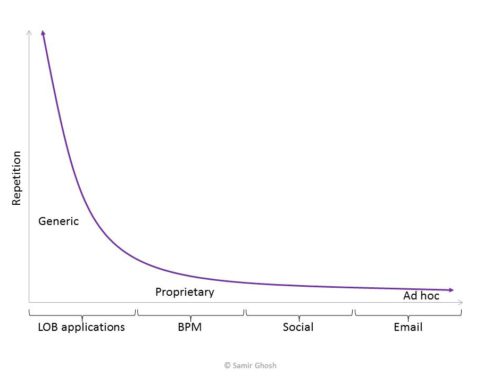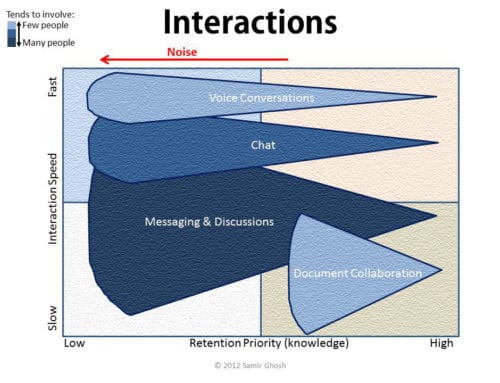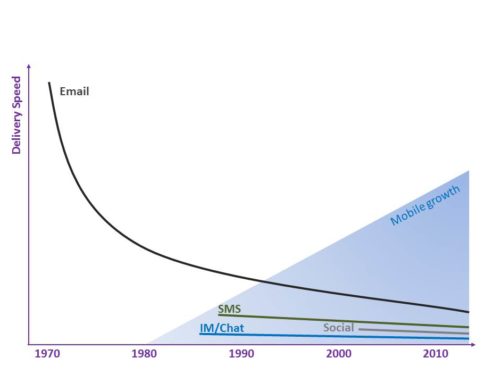Do you collaborate on documents with co-workers? I.e., do you edit the same doc or file (I use “docs” and “files” interchangeably herein) with one or more people sometimes?
Duh, who doesn’t, right?
Unless your company has strict policies, you probably have some options on how you share documents. You could use browser-based apps like Google Docs or Microsoft OfficeOnline. Or you could email file attachments around.
(I can’t believe I’m still writing about email file attachments for doc collab; but alas, status quo is hard to change.)
Different users have different preferences and different needs. Some are power spreadsheet users. Some don’t need every word processing bell and whistle. Some are always online when they work. Some travel. Even each individual user may even have different needs at different times.
Unfortunately, though, there’s no perfect way to collaborate on docs (yet), so I attempt herein to qualitatively (as objectively as I can) compare the six main ways you can edit a doc and share it with others to review and/or edit. You may use one method primarily, or you may use different methods depending on your current situation. Hopefully, this will help ensure you know your options and the impact to you and others.
Doc Collab Methods
First, let’s look at the 6 primary doc collaboration methods. The typical scenarios include desktop productivity apps (e.g., word processing, spreadsheets, presentations via Google Docs or Microsoft Office) and cloud storage providers (e.g., Box, Dropbox, Google Drive, Microsoft Onedrive). But these concepts can apply more broadly to most apps and cloud storage.
Considerations
Next, let’s look at the main trade-offs when considering each collaboration method.
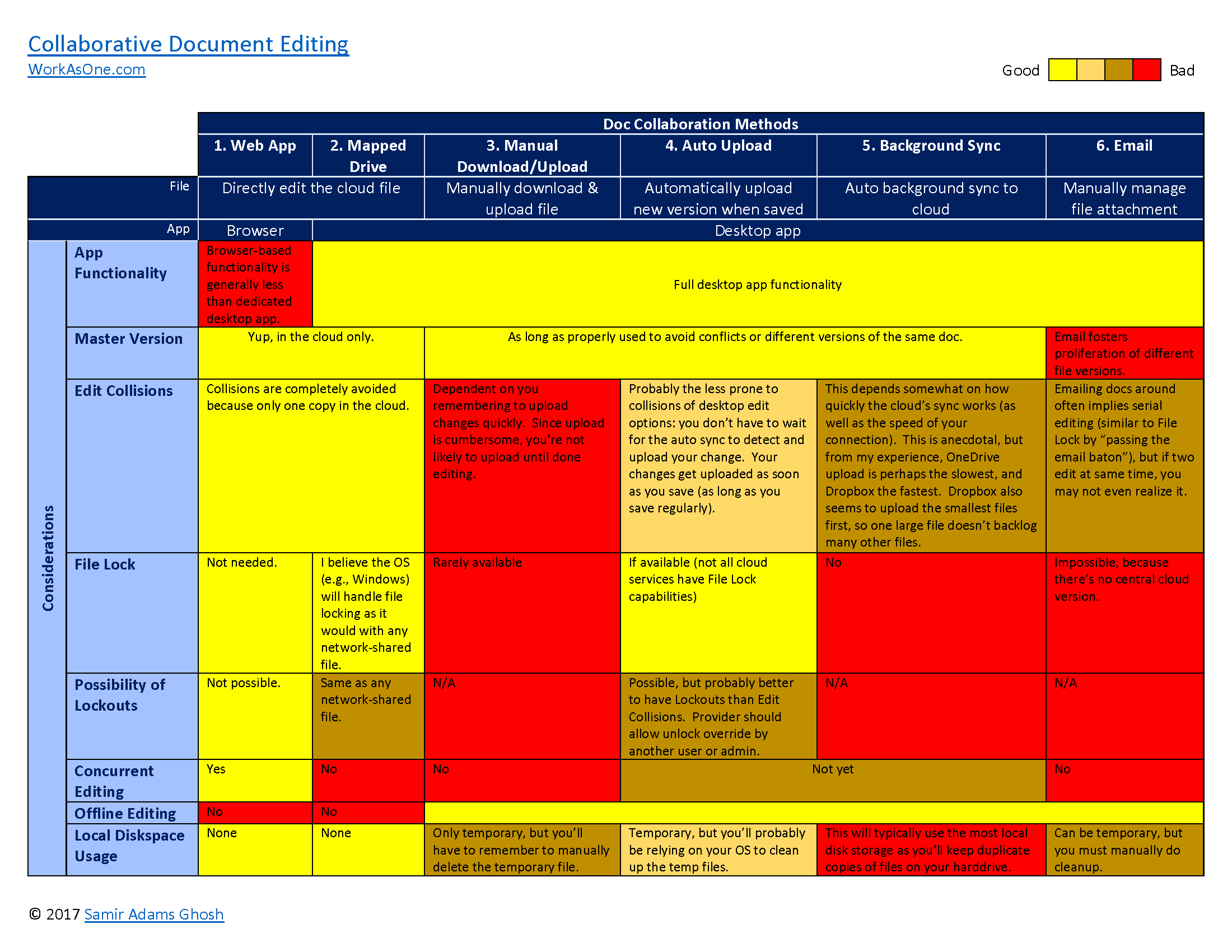
Bottom Line
Unfortunately, there’s no perfect solution for all people in all situations.
If you don’t need the advanced capabilities available in the desktop app, and you don’t need the ability to edit offline, using the Web App version is usually a great solution. Keep in mind, however, the context of “you.” For example, and individual may only use 20% of a mature application’s (e.g., MS Excel) capabilities, but if different individuals use different 20%s, then the organization may need to enable the choice of using the desktop application.
Email is clearly not optimal for document collaboration or co-editing. However, it’s probably still the most common method. This has to do with many factors including status quo (effort to change habits), flexible enough to cover every edge use case, possibly slightly easier for the individual at greater expense to the group (a topic for behavioral economics).
Selection of other methods that allow use of desktop app still requires consideration of the situation. If it’s unlikely that lots of edits to the same doc will happen at the same time, and the overall storage requirements are not large, then automatic sync is easy and convenient. However, in many organizations, the doc library can get too big to store on everyone’s PC (not to mention security concerns), so auto sync (without elaborate selective sync efforts) may be impractical.
I did not get into security here, as there are lots of variables. For example, editing a doc from a public kiosk is always risky, and each editing method has its own risks. Obviously, any time you’re storing a local copy of a file, there’s a possibility that someone else may get to it. Even the auto upload options inevitably are saving at least a temporary local copy of the file; who knows if proper housecleaning is being done. And even browser apps cache data locally, so beware of editing docs on insecure PCs.
The good news is there are better doc collaboration options than email. The bad news is there’s no perfect solution. It’s easy to stick with the status quo, but if they really thought about the costs to team productivity or of making bad decisions, more teams and companies would proactively move to non-email doc collaboration alternatives as quickly as possible.