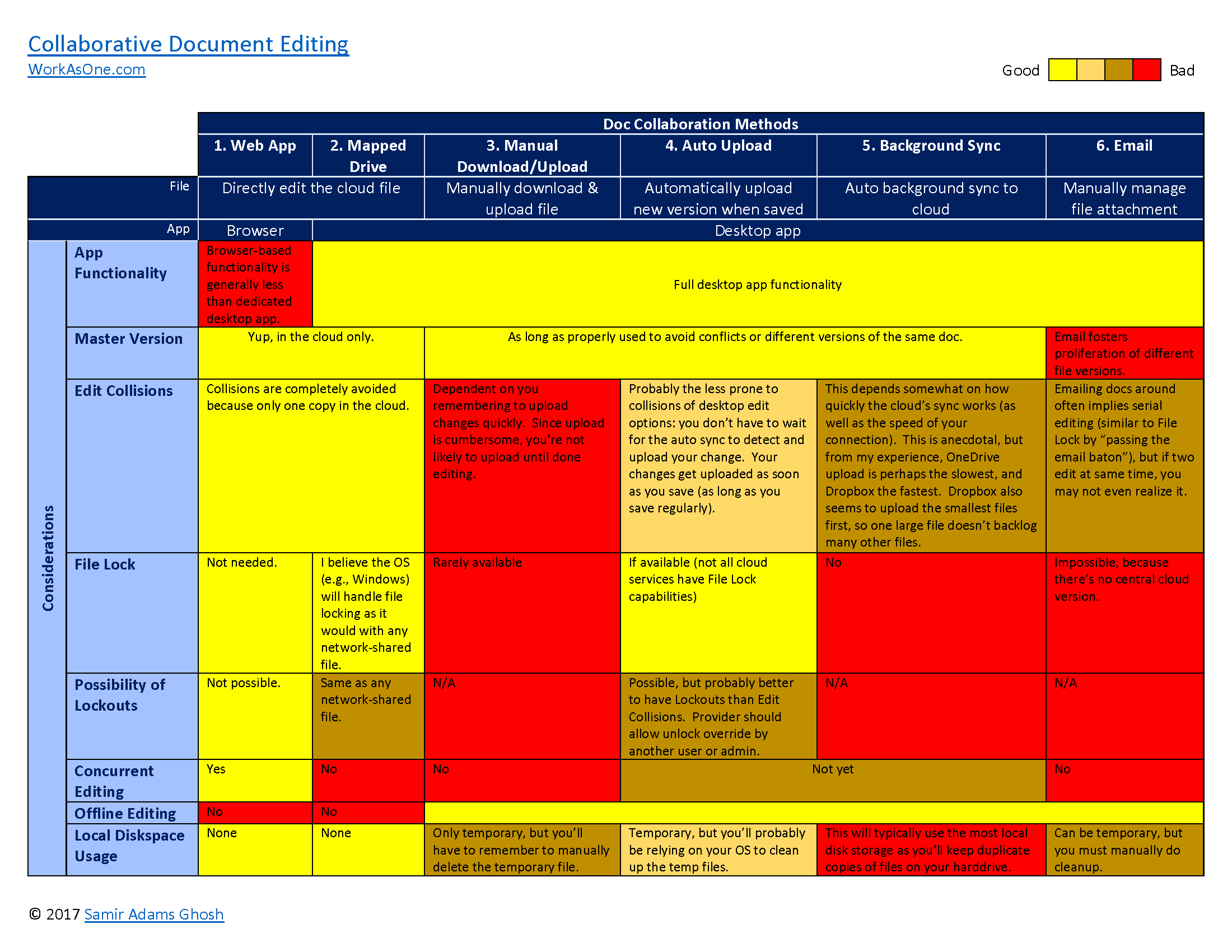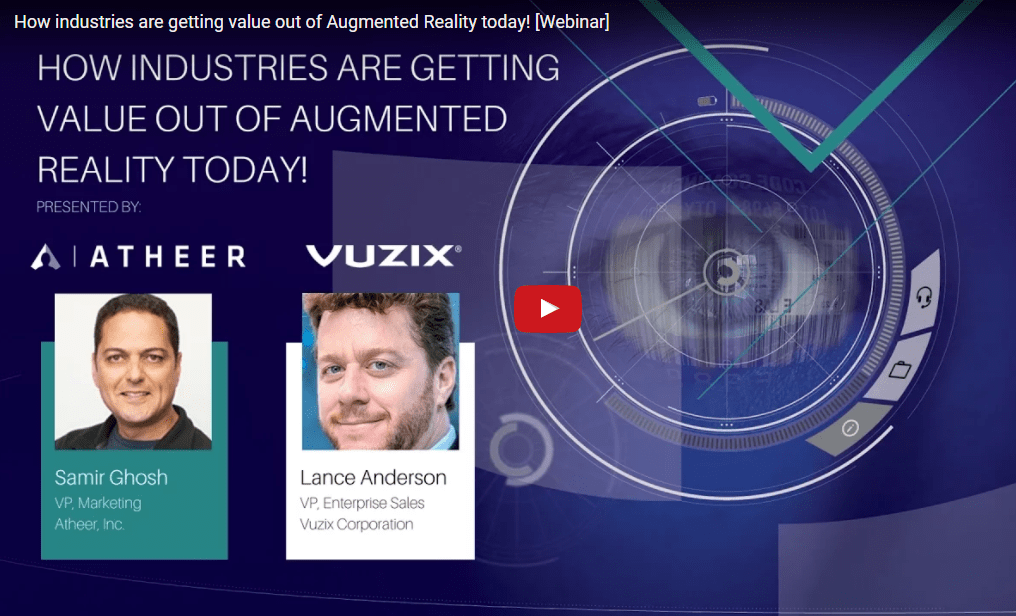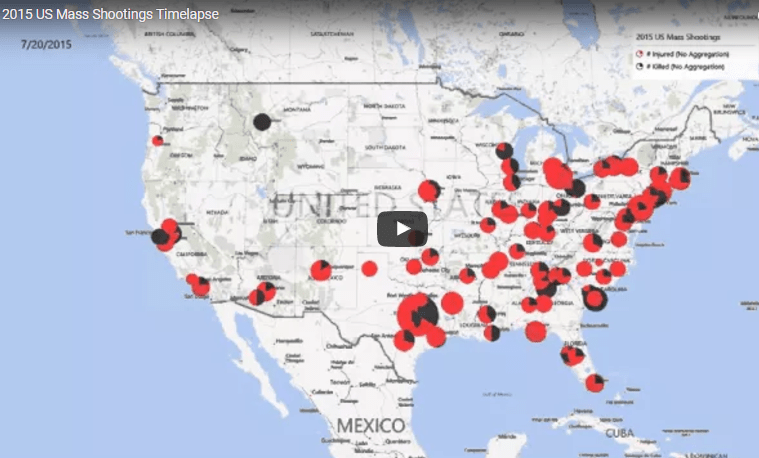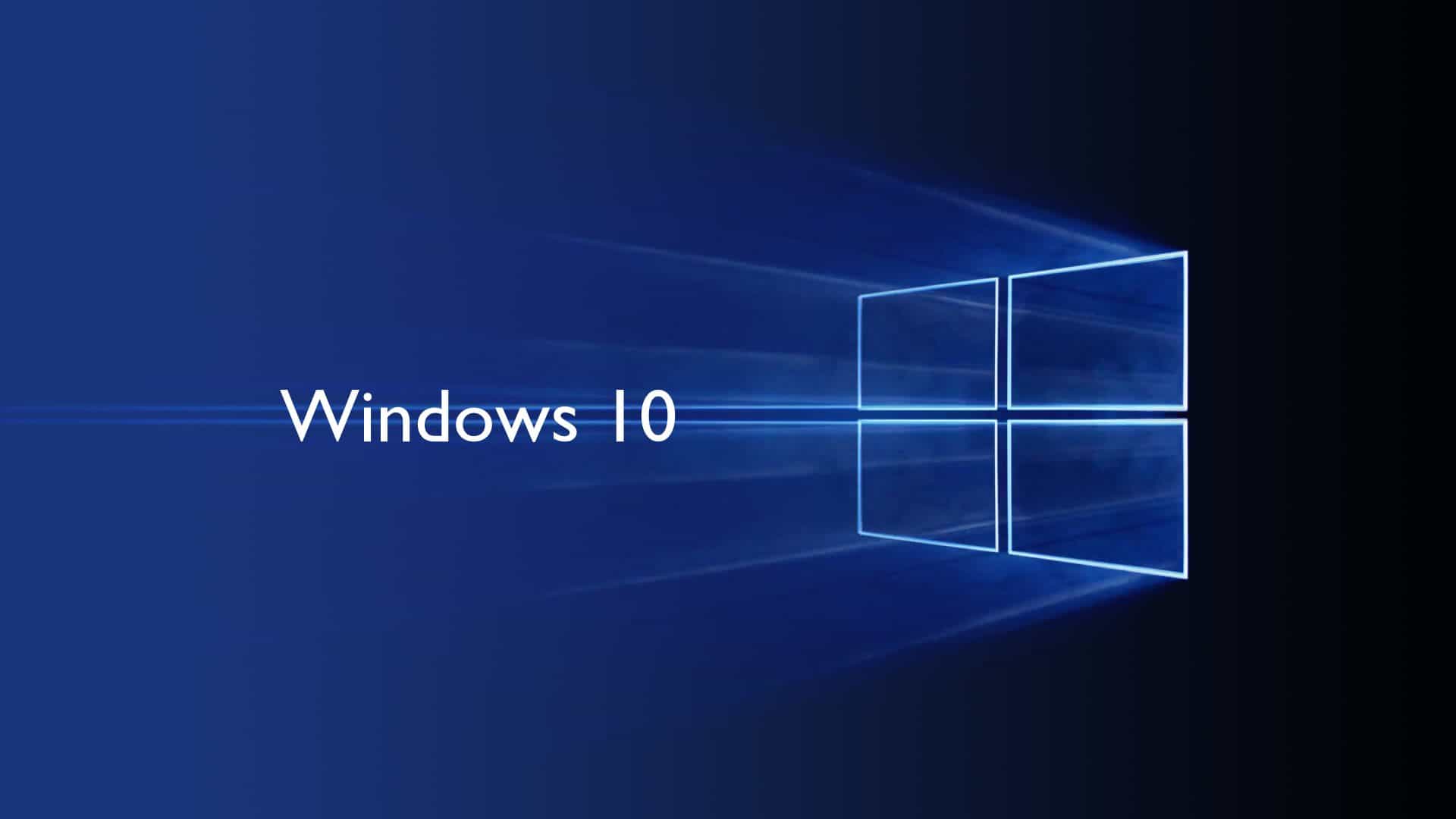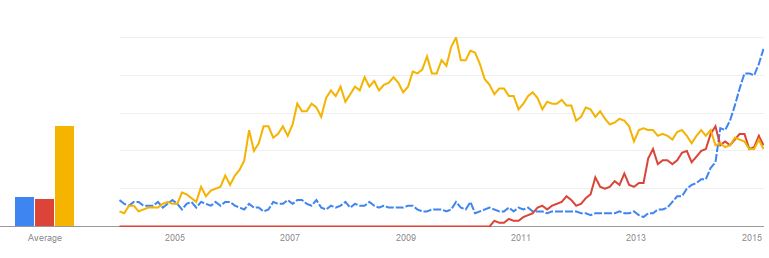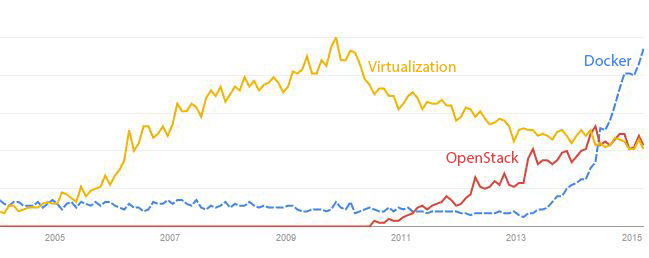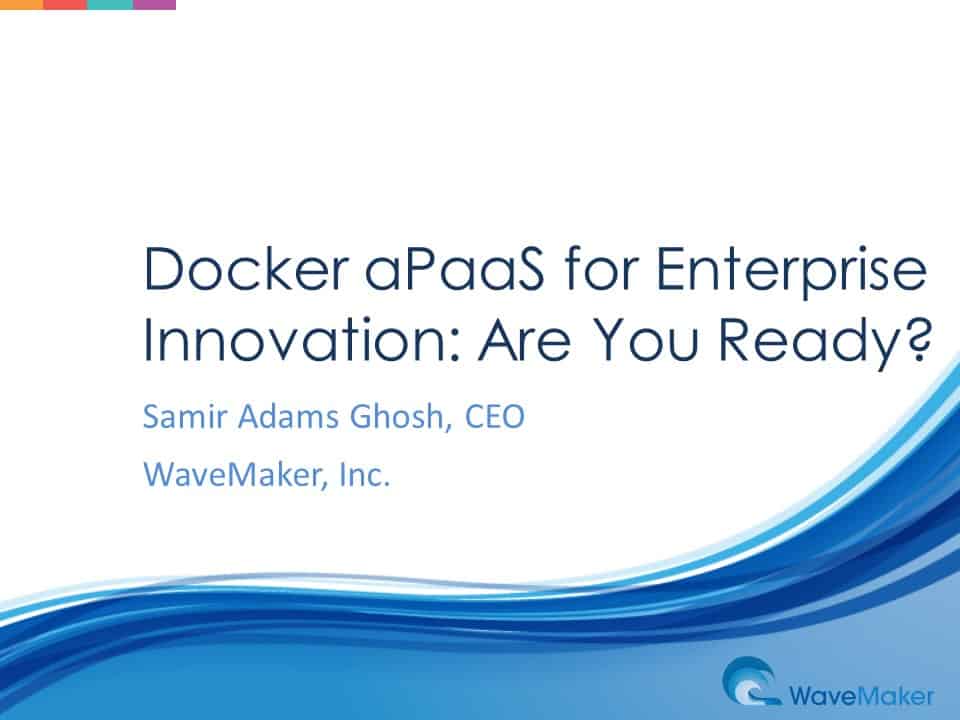URL Decode formula for Excel
Excel provides a EncodeURL() function to encode URLs, but surprisingly does not provide any function to decode a URL (e.g., DecodeURL or UnencodeURL). Instead, you can use the following formula:
=SUBSTITUTE(SUBSTITUTE(SUBSTITUTE(SUBSTITUTE(SUBSTITUTE(SUBSTITUTE(SUBSTITUTE(SUBSTITUTE(SUBSTITUTE(SUBSTITUTE(SUBSTITUTE(CELL_CONTAINING_ENCODEDURL,"%3F","?"),"%20"," "),"%25", "%"),"%26","&"),"%3D","="),"%7B","{"),"%7D","}"),"%5B","["),"%5D","]"),"%3A",":"),"%22","""")
Replace CELL_CONTAINING_ENCODEDURL with cell address containing the encoded URL.
Please let me know if I’ve missed any codes and I’ll update the formula.